We recommend to manage your geodesy configuration database from the "Eye4Software Coordinate Calculator" which is a freeware tool which is shipped with Hydromagic. To start the "Coordinate Calculator", select "Geodesy Calculations" => "Coordinate Conversion..." option from the "Tools" menu as shown below:
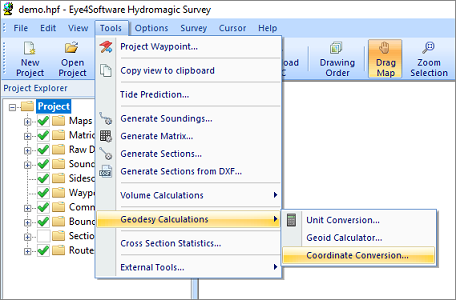
Select the "Coordinate Conversion..." option to start the Coordinate Calculator.
The database containing all geodesy definitions, like ellipsoids, datums, coordinate systems and correction grids is stored in the "C:\ProgramData\Hydromagic\Database\" folder, and it is shared by multiple applications, like Hydromagic Survey, Hydromagic Dredging and the Coordinate Calculator. Most of its content has been taken from the EPSG geodetic database and it will be updated regularly.
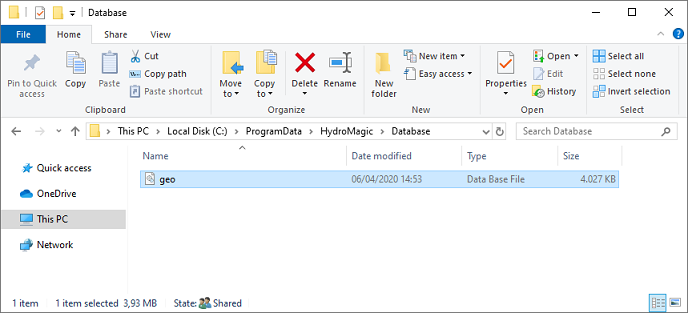
All geodesy definitions are stored in a shared database file.
To open the "Manage Ellipsoids" window, select "Tools" => "Preferences" => "Manage Ellipsoids..." from the menu. Using this window, you will be able to view, delete or modify existing ellipsoid definitions, or to add your own. For a list of ellipsoids that are already in the database, click here.
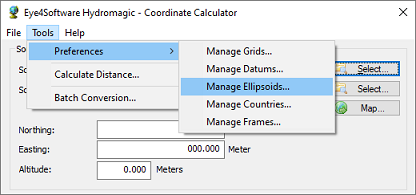
The "Ellipsoids" dialog can be opened from the "Tools" menu.
When clicking an item in the list, its parameters are displayed below the list. You can edit these parameters by clicking the "Modify" button.
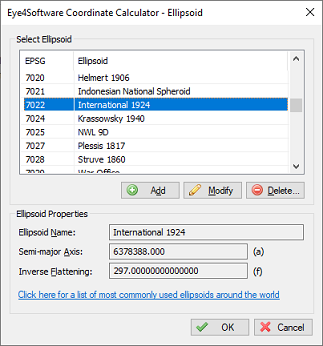
By clicking on an Ellipsoid in the list, you can view its parameters.
Although not recommended, you can delete an ellipsoid definition, by selecting an item from the list and clicking the button "Delete". The software will show a popup window to confirm that you are sure you want to delete. Please note that you won't be able delete ellipsoids that are in use by a datum definition.
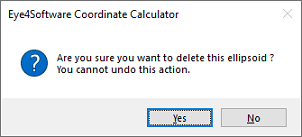
You have to confirm deletion of an ellipsoid definition.
You can modify an ellipsoid by clicking the "Modify" button after you have selected an ellipsoid from the list. After clicking the button, the "OK" button text will change to "Save". Clicking the "Save" button will save the modifications, clicking "Cancel" will keep the old data.
To add a new ellipsoid definition, click the "Add" button. When adding a new definition, it is required to specify a name for this ellipsoid, otherwise it cannot be saved. Click the "Save" button to store the newly created ellipsoid, by clicking cancel the input is ignored and you will return to the list.