To prevent the bucket sensor from being damaged, it is often placed above it on the so called dog bone. The dog bone is a piece of metal with the shape of a dog bone which is attached to the stick. When the sensor is placed here, additional calculations should be made to calculate the angle of the bucket.
The formula needed to calculate the bucket angle requires some additional parameters, like the dimensions of some parts, as well as the angles between them. Have a look at the image below to see what needs to be entered:
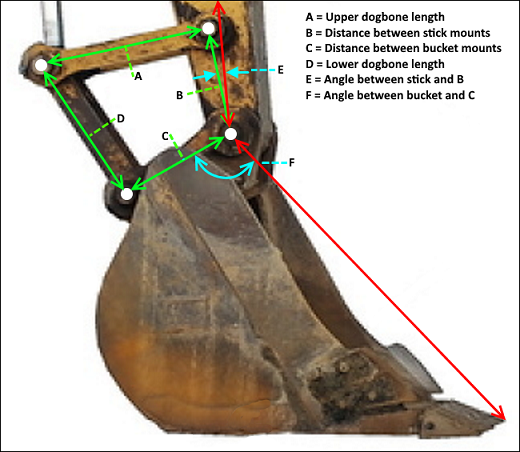
Enter the dimensions of the 'Dog Bone' segments when sensor is not placed on the bucket
To enter these variables, select the "Preferences..." option from the "Options" menu. Next click the "Dredging" tab and double-click the excavator in the dredging equipment list. In the list of segments, locate the "Bucket" and double click it. Now click the "Settings..." button next to the segment type.

The bucket settings can be found in the dredge segment configuration dialog.
You can now enter the dimensions and angles of the dog bones. You can enter the lengths in any unit you want, as long as the unit used is the same for all four length values. The angle values should be entered in degrees. To test the configuration, you can simulate the excavator sensors by using the "Excavator Simulator" plugin which is shipped with the product.
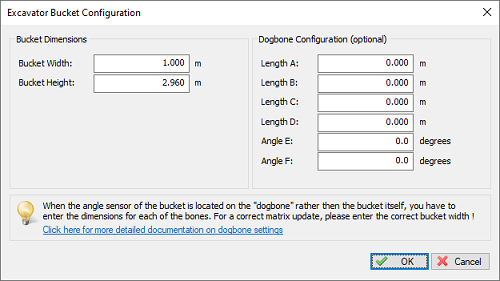
Enter the dog bone lengths and angles in the Excavator Bucket Configuration dialog.