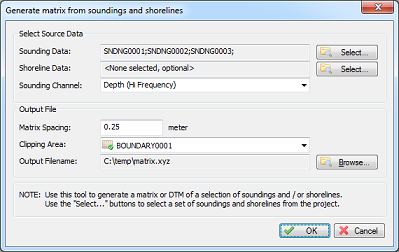I want to create a 3D view from my sounding, is this supported ?
In order to create a 3D view, you have to create a matrix first. To do so, right click on the "Matrices" folder in the project explorer and select "Generate Matrix".
When a matrix has been created, right click on the matrix in the project explorer and select the "3D View" option.
The sounding will now be shown in 3D. You can use the mouse buttons and scroll wheel, to zoom, move and rotate the view.