Does HydroMagic has the ability to import an XYZ text file and post-process into a DTM, Volumes, etc. basically all the standard processing features?
Hydromagic offers various import method at any stage of the data processing. XYZ data can be imported as raw data file, sounding or directly as matrix data. If the XYZ data needs processing and filtering of the depth data, we recommend to import the data as a new raw data file and go from there. When the data has already been processed by third party software, you can import it directly as a matrix file.
Importing as raw data
To import this data directly as raw data, you can use the "Raw Data Import Wizard". This wizard can be accessed via the "Project Explorer". Make sure the project explorer is visible. If it isn't you can access it though the "View" menu. Locate the "Raw Data" folder in the project tree and right click this folder. From the popup menu which appears, select the "Import Data Wizard..." option.
When the wizard is shown, please select the "Comma separated value (CSV) ASCII files (*.*)" format from the drop down list. On the second page you select the folder containing your ASCII XYZ text file. In the next step you have to set the field assignments. When this has been configured you can further go through the wizard. When ready your sounding will be displayed on the map.
Importing as matrix
When the data already has been processed, or maybe even interpolated, you can import the data directly to a matrix file. Make sure the project explorer is visible. If it isn't you can access it though the "View" menu. Locate the "Matrices" folder in the project tree and right click this folder. From the popup menu which appears, select the "Import ASCII (XYZ)..." option. For more information on this importing tool, please refer to the "Import matrix from ASCII data" manual entry.
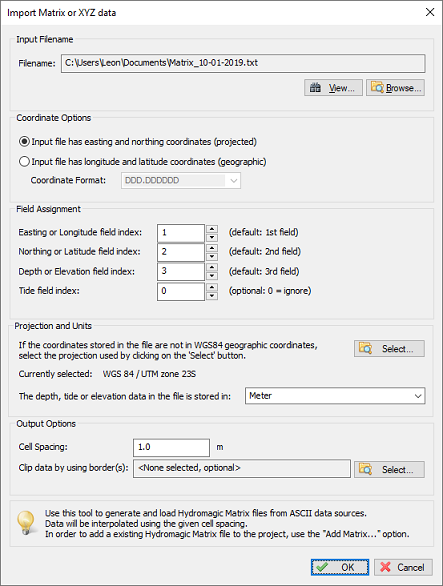
Use the "Import XYZ Data" tool to convert ASCII files into matrices.
