When executing the software for the first time, I got the following error: "The program can't start because api-ms-win-crt-runtime-l1-1-0.dll is missing from your computer. Try reinstalling the program to fix this problem."
This error means that one or more CRT runtime DLL's could not be loaded when the software starts. This is usually because the Hydromagic installer wasn't able to execute the "Microsoft Visual C++ 2015 - 2022 Runtime" installer which installs all required runtime DLL files to your computer.
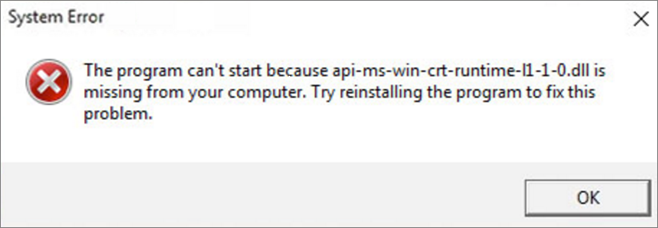
Windows error when runtime files are missing.
When Hydromagic is installed, this runtime installer is also copied to the installation folder, so you can locate it and try to run it again. To do so, locate the Hydromagic installation folder (usually: C:\Program Files\Eye4Software\Hydromagic ), and double-click the "Redist" folder. In this folder you will find either the "vc_redist.x64.exe" or "vc_redist.x86.exe" file depending on the operating system installed (32- or 64 bit).
From Windows Explorer, right click the file ( "vc_redist.x64.exe" or "vc_redist.x86.exe" ), and select the "Run as Administrator..." option to try to install it again. When the installer prompts that the runtime is already installed, uninstall it and try to install it again.
When you still encounter problems, make sure that you can run the installer as an Administrator, or temporarily disable any virus or malware scanners which might block the execution of the installer. If this does not fix the issue, there might be a problem with your Windows installation and you can try another computer to find out if this is the case.
