When starting the software, a popup is displayed containing the error message: "The Usage Period has expired - Error 71". What does it mean?
When you receive this error, it means that the rental period of the software has ended. The rental period starts when the software is first started after installing the rental license. The ending date depends on the rental period purchased.
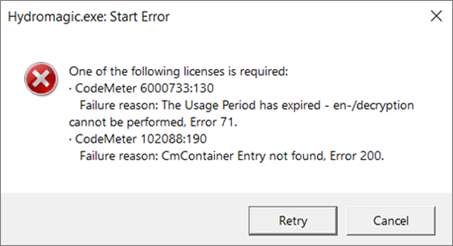
The Usage Period has expired - Error 71.
To continue using the software, you have to buy or rent a new license from the Sales page. If you think that you still should have time left, please update the time of the computer bound or dongle license. To do so, you have to download and install the full version of the "Wibu CodeMeter Runtime". This runtime can be downloaded from https://www.wibu.com/us/support/user/downloads-user-software.html.
After installing this runtime, you should see a new icon appear in the system tray (bottom-right of your desktop), click the icon and select the serial number of the USB dongle or computer bound license in the window which appears. Next select the "Repair Hardware Configuration" option from the "Process" menu.
