During installation, the installer issues a "Error opening file for writing" error. How can I fix this issue?
When the Hydromagic installer program shows a popup with the warning: "Error opening file for writing", it means that one of the files needed to run the Hydromagic software could not be copied to your hard disk. This can have multiple causes including:
- You are trying to software on a location on your harddisk where you do not have privileges to write files;
- You are not running the software as an "Administrator";
- The uninstall of the previous version did not complete successfully when upgrading the software;
- The file could not be written because you or someone else is logged on to the same PC and executing the file at this moment.
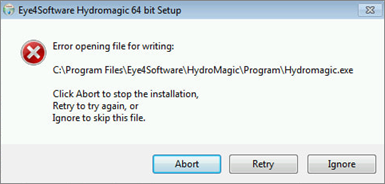
The installer warns you when a file could not be overwritten.
When this problem occurs, we recommend the following steps:
- Reboot your computer and try to uninstall the software again;
- Make sure if the Hydromagic program folder is empty, if not delete the files manually;
- After uninstalling, reboot the computer again, to make sure all locked files are gone;
- Before installing, temporarily disable your virusscanner after confirming the installer file is safe;
- Install the software as an Administrator;
- Do not to forget to enable your virus scanner after you have completed the installation of the software.
The following document contains a tutorial on how to download the software, and how to run the installer as an Administrator on your computer:
Click here to download or open HydroMagicTrainingPart1.pptx
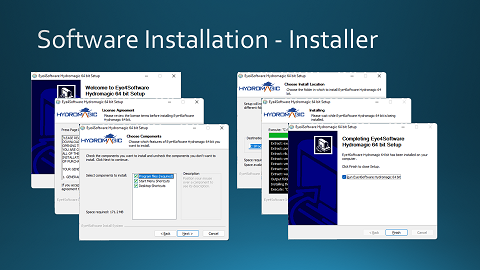
Example slide form the "Software Installation" presentation.
