Will Hydromagic operate under a standard (non-administrator) Windows user account, assuming that Admin credentials are available for the install?
Hydromagic will run without problems using a standard Windows user account. To make sure all the users can use the software, you must run the software installer using an Administrator account, so the installer package can set the correct file permissions for all folders and registry keys used by Hydromagic (Program Files and Program Data folders).
To execute the installer with "Administrator" privileges, locate the file in your download folder, right click it, and select the "Run as Administrator..." option from the context menu. At this moment a Administrator password might be required in order to continue. Please contact your system administrator for more information.
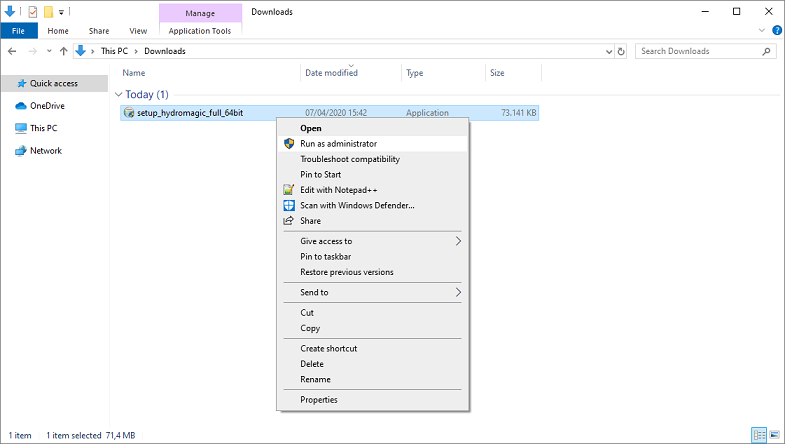
It is recommended to run the installer with "Administrator" privileges.
