Is it possible to generate a matrix without depth values and only colors, like the example on your homepage?
Yes, this is possible. It is not a setting in the matrix generation utility, but you have to change the way the matrix is displayed on the map. This can be done by setting the "Matrix Display Options".
The "Matrix Display Options" can be accessed via the "Project Explorer". Make sure the project explorer is visible. If it isn't you can access it though the "View" menu. Locate the "Matrices" folder in the project tree and right click this folder. From the popup menu which appears, select the "Display Options..." option.
A dialog box appears which can be used to customize the way matrices are displayed in the map view. To show colors only, uncheck all check boxes except the check box labelled: "Display matrices as colors (raster)". After clicking the "OK" button, your matrix will be displayed using colors only.
When nothing is displayed, or the matrix area is completely black, please make sure that you select or create a color set first.
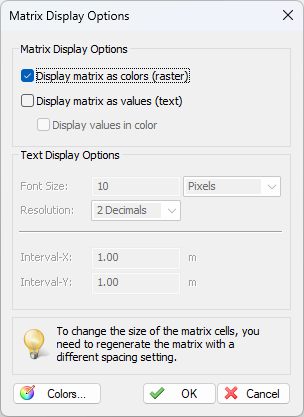
The matrix display can be customized.
