I was wondering if it is possible to export the matrix data to .las (LiDAR) file format ?
Since version 10.2 it is possible to export matrix data as different third-party file formats including LAS files.
In order to export a matrix as LAS file, make sure that the "Project Explorer" is visible and expand the "Matrices" folder. Locate the matrix file you want to export and right click the file. This will show a context menu, from which you select the "Export Matrix Data..." option.
From the dialog box which appears, use the "Format" setting to select the "LAS Point Cloud File (*.las)" option to store the file as LAS file. Make sure you select a valid file name and click "OK" to generate the file.
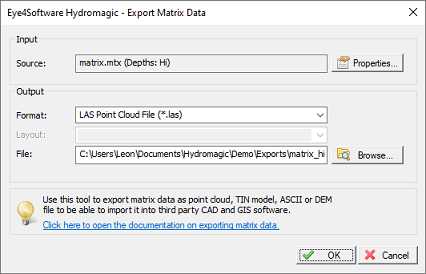
The export matrix dialog. Select the LAS format and file name here.
